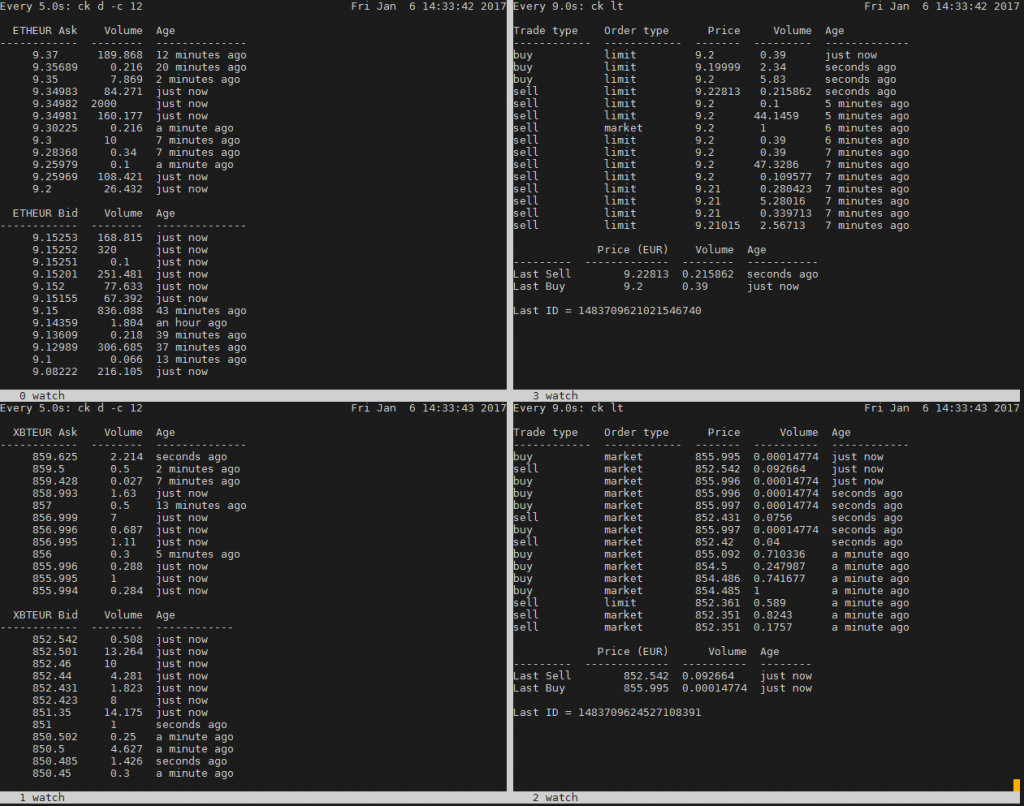Description
Note: As of 2019, I do not intend to maintain this tool further myself. Feel free to fork it if you want. If a well maintained fork appears, let me know, so I can link to it from here.
clikraken is a command-line client for the Kraken exchange written in Python.
This command line client allows you to get useful public and private information from Kraken’s API and displays it in formatted tables.
Moreover, you can place or cancel simple orders (only simple buy/sell market/limit orders are currently implemented).
It is mainly oriented as an alternative to manually entering orders on Kraken’s webpages, to save some time and eliminate mouse clicks. It is not optimized for automated use.
WARNING: This software is currently in development. I consider it in alpha state, which means that it works well enough for me but hasn’t been thoroughly tested. There are probably undetected bugs left. Use at your own risk!
Project page / Bug reports / Download
The code is hosted on GitHub : https://github.com/zertrin/clikraken (Last update: 2 February 2024)
Feedback and pull requests are welcome (but note that I am not actively maintaining the tool as of 2019)! However, please always use individual feature branches for each pull request. I may not accept a pull request from a master branch.
The python package is available on PyPI: https://pypi.python.org/pypi/clikraken
Installation / Configuration / Upgrade
See the README on GitHub for up-to-date instructions.
Usage examples
Note: unless explicitly specified via the option -p or --pair, the default asset pair is assumed (current default: XETHZEUR).
Available commands
See clikraken’s help for an up-to-date list of available commands (clikraken --help)
At the time of writing, the following commands are implemented:
generate_settings [clikraken] Print default settings.ini to stdout asset_pairs (ap) [public] Get the list of available asset pairs ticker (t) [public] Get the Ticker depth (d) [public] Get the current market depth data last_trades (lt) [public] Get the last trades balance (bal) [private] Get your current balance place (p) [private] Place an order cancel (x) [private] Cancel an order olist (ol) [private] Get a list of your open orders clist (cl) [private] Get a list of your closed orders
Getting help about the commands
To know how to use a command, enter clikraken <command> --help
For example for help on the command used to place an order: clikraken place --help
usage: ck place [-h] [-p PAIR] [-t {market,limit}] [-s STARTTM] [-e EXPIRETM]
[-q] [-v]
{sell,buy} volume [price]
positional arguments:
{sell,buy}
volume
price
optional arguments:
-h, --help show this help message and exit
-p PAIR, --pair PAIR asset pair (default: XETHZEUR)
-t {market,limit}, --ordertype {market,limit}
order type. Currently implemented: [limit, market].
(default: limit)
-s STARTTM, --starttm STARTTM
scheduled start time (default: 0)
-e EXPIRETM, --expiretm EXPIRETM
expiration time (default: 0)
-q, --viqc volume in quote currency (default: False)
-v, --validate validate inputs only. do not submit order (default:
False)
Get public data from Kraken’s API
Market ticker: clikraken ticker or clikraken t
pair last high low vol wavg vol value ask bid ------ --------- --------- ------- --------- --------- ----------- --------- --------- ETHEUR 61.4 62.8222 53.7 259165 58.9763 15 MEUR 61.394 61.2013 ETHUSD 67.0199 68.4998 59.05 98463.8 64.2727 6329 kUSD 67.2722 67.1325 XBTEUR 1209.9 1224.57 1179.95 11543.1 1211.87 14 MEUR 1212.18 1209.9 XBTUSD 1321.51 1355.55 1295.5 3370.21 1330.36 4484 kUSD 1327.66 1321.53
Market depth: clikraken depth or clikraken d:
ETHEUR Ask Volume Age
------------ -------- -------------
9.2979 48.75 just now
9.28368 50.34 8 minutes ago
9.28367 10.547 just now
9.28366 0.26 just now
9.27396 2015.81 just now
9.27393 68.225 just now
ETHEUR Bid Volume Age
------------ -------- --------------
9.207 914.181 seconds ago
9.205 0.1 10 minutes ago
9.20101 44.115 just now
9.201 1 17 minutes ago
9.20058 0.217 6 minutes ago
9.2 936.012 16 minutes ago
9.1611 100.581 just now
Last trades: clikraken last_trades or clikraken lt
Trade type Order type Price Volume Age
------------ ------------ ------- --------- -------------
buy limit 9.20701 0.39 seconds ago
sell limit 9.207 39.6962 seconds ago
buy market 9.27395 29.9342 a minute ago
buy market 9.27394 0.1 a minute ago
buy market 9.27394 25.5943 a minute ago
buy market 9.27393 17.506 a minute ago
buy market 9.27393 149.71 a minute ago
buy market 9.207 0.29 a minute ago
sell limit 9.27394 0.39 a minute ago
buy limit 9.207 0.1 a minute ago
buy market 9.2745 0.21645 2 minutes ago
buy market 9.27409 4.32747 2 minutes ago
buy market 9.27398 167.926 2 minutes ago
buy market 9.27397 9.8347 2 minutes ago
buy market 9.27396 0.1 2 minutes ago
Price (EUR) Volume Age
--------- ------------- -------- -----------
Last Sell 9.207 39.6962 seconds ago
Last Buy 9.20701 0.39 seconds ago
Last ID = 1483711040526035580
Get private user data from Kraken’s API
Current user balance: clikraken balance or clikraken bal
asset balance ------- --------- ETH 0.01337 EUR 0.42 XBT 0.00314
Closed orders: clikraken clist or clikraken cl
orderid status type vol vol_exec pair ordertype price cost fee viqc closing_date ------------------- -------- ------ ------ ---------- ------ ----------- -------- -------- ------- ------ ------------------- OWABCD-WQLIB-8RX2KQ closed buy 0.015 0.015 ETHEUR limit 9.78333 0.14675 0.00023 False 2016-11-09 00:57:31 OL1H5E-LP5WQ-LALALA canceled buy 0.5 0.0887112 ETHEUR limit 10.5887 0.93934 0.0015 False 2016-10-25 09:08:41
Custom market terminal
For example, by combining clikraken with the watch command in different screen windows, you can create your own personal exchange terminal:
For Ethereum (default currency pair):
watch -n 5 clikraken depth -c 12 watch -n 9 clikraken last_trades
And for Bitcoin:
watch -n 5 clikraken depth -c 12 -p XXBTZEUR watch -n 9 clikraken last_trades -p XXBTZEUR
(you can omit -p XXBTZEUR on the command line by setting an environment variable like this: export CLIKRAKEN_DEFAULT_PAIR="XXBTZEUR")